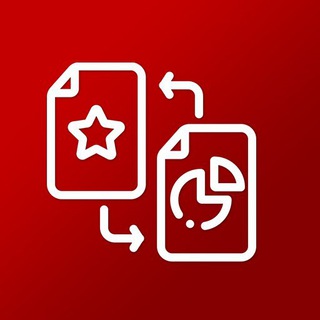Description
🤖 This is the most complete Bot to help you manage your groups easily and safely!
➡️ Add me in your group as Admin!
Details
-
Type
Bot
-
Users
1055398
-
Category
Technology
-
Language
English
-
Visits
246
-
Listed at
06 Aug 2024