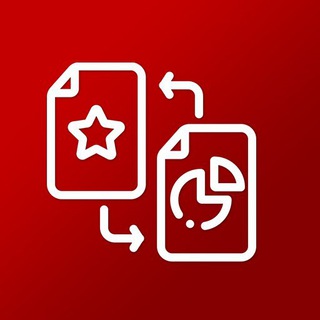Description
Start Zoom Meetings from any Telegram chat or direct message using a command or inline mode.
Details
-
Type
Bot
-
Category
Technology
-
Language
English
-
Visits
539
-
Redirects
2
-
Listed at
22 Jul 2024