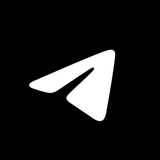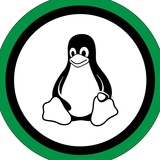Description
The official Telegram Desktop channel, firsthand information from the developer. https://desktop.telegram.org
Details
-
Type
Channel
-
Subscribers
25569
-
Category
Technology
-
Language
English
-
Visits
410
-
Listed at
06 Aug 2024