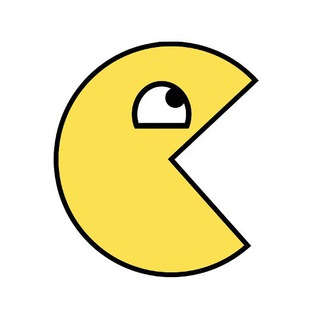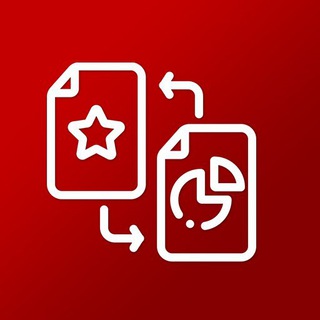Description
Bot to remove links & forwarded written by users joined chatroom less than 24 hours. Support: @tgdev_en and @tgdev_ru.
Details
-
Type
Bot
-
Users
10355
-
Category
Technology
-
Language
English
-
Visits
322
-
Redirects
2
-
Listed at
06 Aug 2024